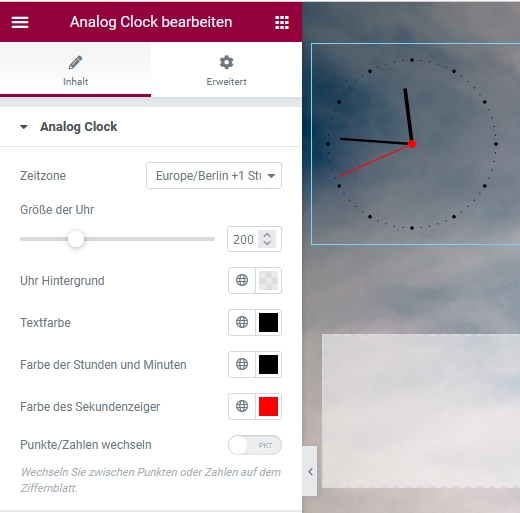Description
Elementor addon to create an custom mouse
Screenshots
Installation
- Upload ‘qanva-custom-mouse-for-elementor.zip’ through WordPress ‘Plugins’ installation menu
- Activate the plugin through the ‘Plugins’ menu in WordPress
Reviews
There are no reviews for this plugin.
Contributors & Developers
“Qanva Custom Mouse for Elementor” is open source software. The following people have contributed to this plugin.
Contributors“Qanva Custom Mouse for Elementor” has been translated into 1 locale. Thank you to the translators for their contributions.
Translate “Qanva Custom Mouse for Elementor” into your language.
Interested in development?
Browse the code, check out the SVN repository, or subscribe to the development log by RSS.
Changelog
1.0.0
Release version
1.0.1
Bugfix Elementor elements custom cursor child elements ignoring no-cursor class
1.0.2
Update to new Elementor coding standards
- Enable a custom look for the mouse with a special hover effect